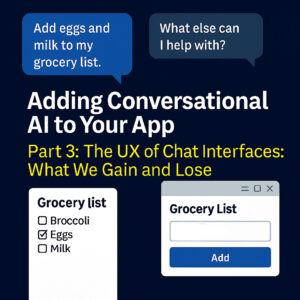
In Part 1 and Part 2, we focused on the mechanics of translating natural language into commands and making the chat more context aware, leading to a more conversational experience. But stepping back, there’s a bigger question: what does a natural language interface actually do for the user experience? After all, if we’re going to replace buttons, input elements, and menus with free-form words, we should be clear about what we gain, and what we give up.
What Natural Language Gets Right
Natural language has some clear advantages:
- Speed of entry: It’s often faster to express an idea in a sentence than to click through a series of menus. Saying “remind me to call the dentist tomorrow” can feel more natural and efficient than filling out a form.
- No new UI to learn: There’s no new interface to learn. Natural language feels familiar. You don’t need to remember where the “Add task” button is; you just say what you want.
- Cross-platform by default: Whether you’re on a laptop, phone, or even a voice interface, the same natural phrasing works.
- Expressiveness: A single sentence can capture multiple intentions at once: “make a new list for groceries, add eggs and milk, and mark my dentist appointment high priority.” In a traditional UI, that would take multiple steps.
These qualities all contribute to what I think of as “thought-to-execution speed”: how quickly you can move from an idea in your head to an action in the tool. Natural language, when it works, often collapses that distance dramatically.
Where Graphical Interfaces Still Shine
That said, traditional UIs have strengths that natural language can’t easily replicate:
- Discoverability: They make options visible. Buttons and menus show you what’s possible without you having to guess.
- Context visibility: With a visual todo app, you see your whole list, priorities, and due dates at once. In chat, you may need to ask the model to restate or summarize what you’ve already discussed.
- Precise editing: They reduce ambiguity. Clicking “Mark complete” on Task 2 leaves no room for misinterpretation, whereas telling an AI “finish that one” might fail if the context isn’t clear.
- Error prevention: A form can stop you from saving an invalid due date or omitting a required field, while an LLM might misinterpret your intent, execute the wrong action, or have to ask you to supply missing information.
In short: natural language is fluid and fast, but GUIs excel at discoverability, precision, and guardrails.
Striking the Balance
Natural language works best when it reduces friction between thought and execution. In the terminal, this is especially powerful—you can stay in flow, type what you mean, and let the model translate it into structured commands. But as interactions get more complex, context and precision matter. That’s where hybrid patterns come in: the AI can handle fluid conversation, while a richer UI provides grounding—showing you what’s possible, surfacing suggestions, and offering quick ways to confirm or correct. Solving for context, discoverability, and error recovery are very important in chat interfaces.
That’s the trade-off: natural language lowers the barrier to entry and speeds up simple requests, while graphical UIs still provide guardrails and visibility. The challenge is combining the two so users get the best of both worlds.
Lessons Learned
A few themes stood out while experimenting with these ideas:
- Context is everything. Unlike a GUI, a chat interface doesn’t display state or options by default. The more relevant context you can automatically include—like todos, lists, and recent conversation—the smoother the experience.
- Natural language is fast but fuzzy. It’s great for adding new todos quickly, but editing or referencing existing ones without context can feel clumsy. A traditional UI allows you to easily select one or more specific entities or options via a drop-down, whereas a chat based interface may require the software to perform “fuzzy matching” (using edit distance for example) to find the most probable match (when an exact one can’t be found).
- Hybrid beats purity. A chat interface works best when paired with lightweight UI elements for discoverability and confirmation. Pure natural language often leaves users guessing.
- Efficiency is the real payoff. The value here isn’t just novelty, it’s reducing friction: turning a thought into an action with minimal steps and context switching.
By thinking in terms of these trade-offs, we can design assistants that feel both conversational and dependable—hopefully meeting users where they are without sacrificing reliability.
